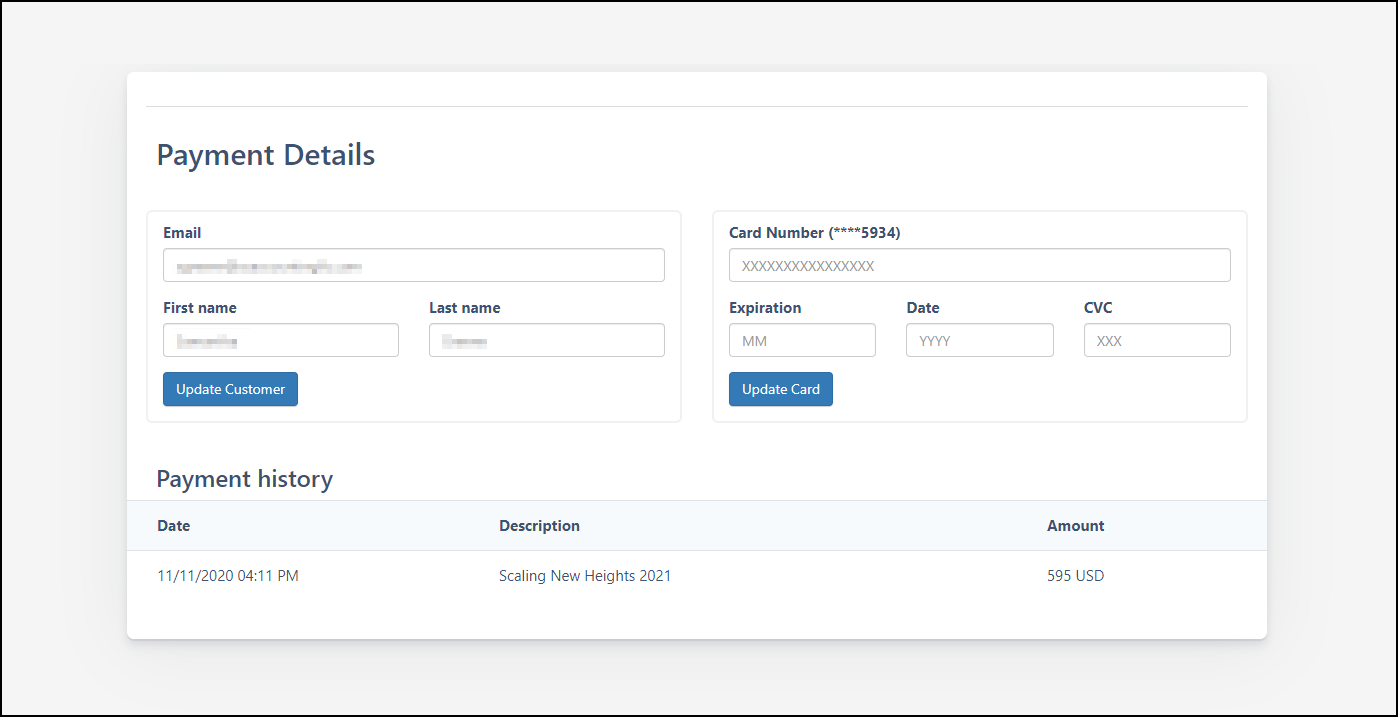
Questions? Reach out to us at info@woodard.com.
© 2022 Woodard Events, LLC All Rights Reserved. Woodard, Tech Makeover and Woodard Institute are trademarks of Woodard Events, LLC. All rights reserved. Scaling New Heights is a registered trademark owned by Woodard Events, LLC. Woodard Network and Woodard Groups are trademarks of National Advisor Network, LLC. All rights reserved. Woodard Consulting is a trademark of Woodard Consulting Group, Inc. All rights reserved.